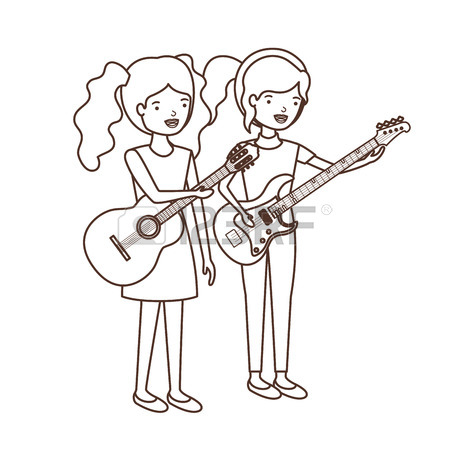Roland RSS AR-3000R manuals
Owner’s manuals and user’s guides for MP3/MP4 players Roland RSS AR-3000R.
We providing 2 pdf manuals Roland RSS AR-3000R for download free by document types: Owner's Manual, User Manual

Roland RSS AR-3000R Owner's Manual (152 pages)
Brand: Roland | Category: MP3/MP4 players | Size: 3.81 MB |

Table of contents
Contents
7
Rear Panel
14
Installation
17
Examples)
19
The Display
35
Applications
53
Delay Time
55
Control Out
59
A0017 A0018
63
Phrases)
65
Total Time
66
Combine)
70
Convert)
78
Direct Play
85
Program Play
85
Binary Play
85
Playback)
86
A0003 A0004
88
StopPlayback
90
Common port
90
Card select
93
Common Port
93
Recording)
98
Recording
99
(Busy Out)
102
(Control Out)
104
Program Change 1
107
– 1 (MMC)
110
MIDI Time Code
116
Connector
119
Odd-numbered
120
Even-numbered
120
Playback
125
Appendices
128
Troubleshooting
129
Other Effects
131
Error messages
132
Formatted
135
Terminals
137
Specifications
138
LOCATE (MCP)
142
Specification
147
Dimentions
149

Roland RSS AR-3000R User Manual (9 pages)
Brand: Roland | Category: MP3/MP4 players | Size: 0.25 MB |

Table of contents
More products and manuals for MP3/MP4 players Roland
| Models | Document Type |
|---|---|
| R-05 |
User Manual
 roland r05 smart guide,
1 pages
roland r05 smart guide,
1 pages
|
| MT90s |
User Manual
 1. Drücken Sie den,
49 pages
1. Drücken Sie den,
49 pages
|
| R-05 |
User Manual
 Mode d`emploi,
116 pages
Mode d`emploi,
116 pages
|
| RSS AR-200R |
User Manual
 Please visit fullcompass.com or call 800-356,
9 pages
Please visit fullcompass.com or call 800-356,
9 pages
|
| MT 300 |
User Manual
 Roland VersaWorks 5.21 Release Information,
14 pages
Roland VersaWorks 5.21 Release Information,
14 pages
|
| MT90s |
User Manual
 1. Pulse el botón,
48 pages
1. Pulse el botón,
48 pages
|
| R-05 |
Owner's Manual
 Roland R-05 Owner`s manual [en] ,
12 pages
Roland R-05 Owner`s manual [en] ,
12 pages
|