Roland SJ-540 User Manual
Browse online or download User Manual for Print & Scan Roland SJ-540. Roland SJ-540 User`s manual
- Page / 26
- Table of contents
- BOOKMARKS



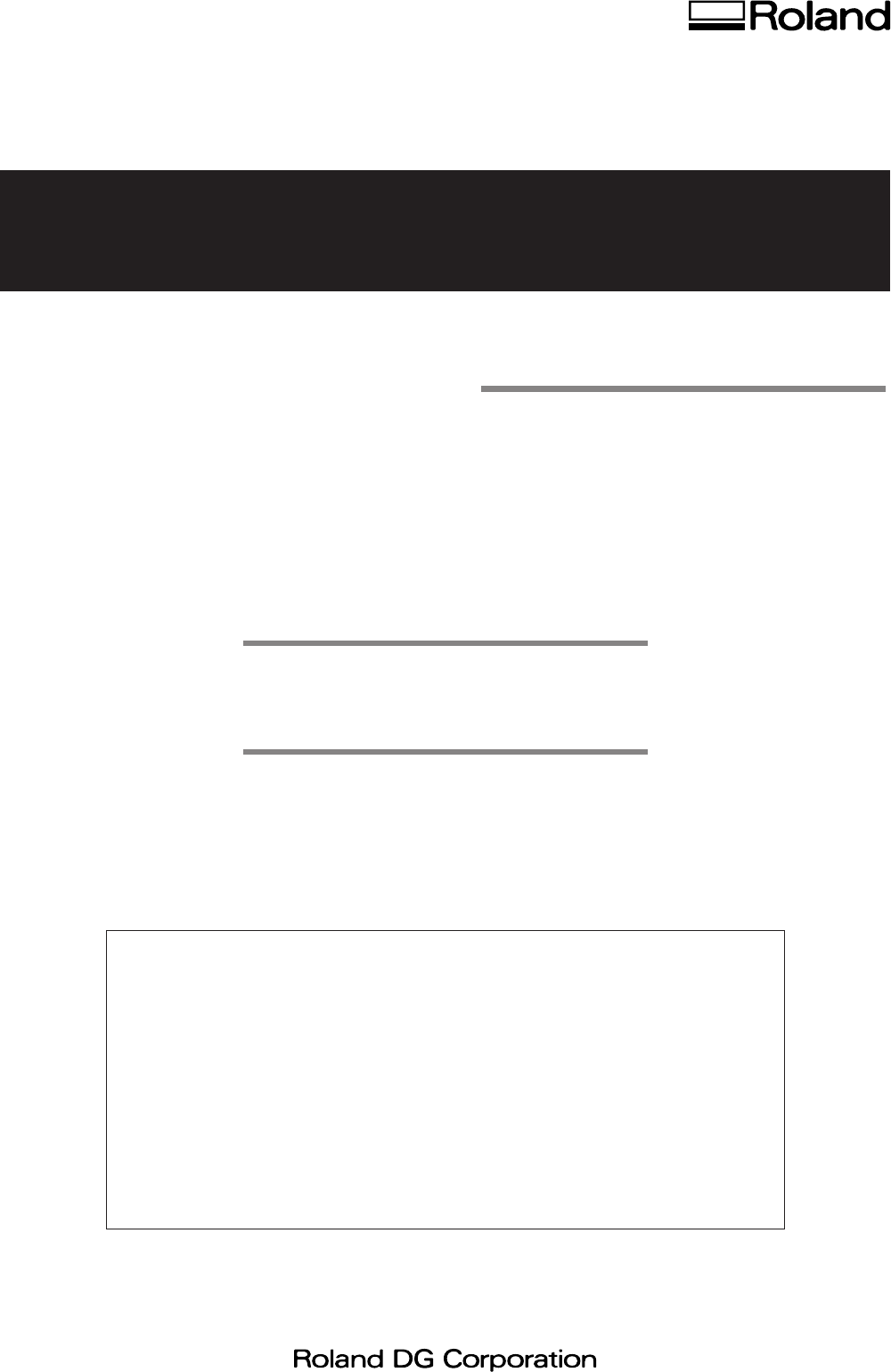
- User's Manual 1
- For Canada 2
- For the USA 2
- Contents 3
- To Ensure Safe Use 4
- Rating label 6
- Use a rated power supply 6
- Avis sur les avertissements 7
- À propos des symboles 7
- Intérieur de le couvercle 10
- Commande 10
- 1. Getting Started 11
- Features 12
- Installable Combinations 12
- Recommended Ink 12
- About the Power Supply 13
- When Moving the Printer 13
- 1-3 Part Names 14
- Chapter 1: Installation 15
- 2. Using the Heater 17
- Unit 17
- Switching On the Controller 18
- Switching Off the Controller 18
- 2-2 Loading Media 19
- 2-3 Printing and Cutting 20
- Cutting/Printing and Cutting 21
- 2-4 What to Do If 22
- 3. Other Information 23
- 3-1 Daily Maintenance 24
- Menu Description 25
- 3-3 Specifications 26
Summary of Contents
Heater UnitThank you very much for purchasing this product.• To ensure correct and safe usage with a full understanding of this product’s performance,
8Ne pas toucher la plaque d’expositionlorsque le chauffage fonctionne.La plaque étant très chaude.Intérieur de le couverclede l'imprimanteÀ propo
91. Getting StartedThis section describes the features, part names, and the like of the HU-740/640/540.
10Chapter 1: Installation1-1 What's the HU-740/640/540?FeaturesThe HU-740/640/540 is a heater unit for Roland DG SOLJET ProII series large-format
11Chapter 1: Installation1-2 Installation and TransportInstalling the Heater Unit on the PrinterThe heater unit is to be installed on the printer by a
12Chapter 1: Installation1-3 Part NamesFront ViewControllerPlatenThis is equipped with the heaterand temperature sensor.ControllerThis is equipped wit
13Chapter 1: InstallationControl PanelDisplay [POWER] SwitchThis switches the controlleron and off.[C1] IndicatorThis indicator lightswhen the heater
14Chapter 1: InstallationMEMO
152. Using the Heater UnitThis section describes how to print and cut while using the heater unitand the like.
162. Using the Heater UnitSwitching On the Controller1Switch on the [POWER] switch on the controller.After the display flashes for a short time, both
172. Using the Heater Unit2-2 Loading MediaAbout the Ambient Temperature During Heater UseTo ensure stable printing quality, we recommend use in an en
ROLAND DG CORPORATION1-6-4 Shinmiyakoda, Hamamatsu-shi, Shizuoka-ken, JAPAN 431-2103MODEL NAME : See the MODEL given on the rating plate.RELEVANT DIR
182. Using the Heater Unit2-3 Printing and CuttingPrintingBefore performing printing, set the preset temperature to 40˚C (104˚F) and wait until media
192. Using the Heater UnitCutting/Printing and CuttingThis section explains printers equipped with a cutting function.Assurance of Accuracy When Perfo
202. Using the Heater Unit2-4 What to Do If ...The results of printing are coarse.The results of printing may be coarse when the media is not warm eno
213. Other InformationThis section describes daily maintenance, additional menus on the printer,and specifications.
223. Other Information3-1 Daily MaintenanceCleaning the PlatenMoisten a cloth with neutral detergent diluted with water, wring dry, and wipe gently.Fo
233. Other InformationFunctionThis sets the movement width of the printing carriagewhen printing.Using this function may improve printing quality byma
243. Other InformationSJ-740500 to 1879 mm(19-11/16 to 74 in.)3309 [W] x 742 [D] x1369 [H] mm(130-5/16 [W] x 29-1/4[D] x 53-15/16 [H] in.)179 kg (394.
1ContentsSOLJET™ and ECO-SOL INK™ are trademarks of Roland DG Corporation.Other company names and product names are trademarks or registered trademark
2To Ensure Safe UseUsed for instructions intended to alert the user to the risk of death orsevere injury should the unit be used improperly.About an
3Do not use with a damaged powercord or plug, or with a loose electri-cal outlet.Doing so may lead tofire, electrical shock,or electrocution.Do not da
4About the Labels Affixed to the UnitThese labels are affixed to the body of this product.The following figures describe the location and content of t
5Ne pas démonter, réparer ni modifier.Démonter, réparer ou modifier l'appareil ris-que de provoquer un incendie ou de causerun fonctionnement ano
6Ne pas toucher la plaque d’expositionlorsque le chauffage fonctionne.La plaque étant très chaude, il est possiblede se brûler.Ne pas utiliser si le f
7Avant de nettoyer le bloc dechauffage, attendre au moins 30 min-utes après l’extinction du chauffageet de l’alimentation secondaire del'impriman
 (97 pages)
(97 pages) (69 pages)
(69 pages)








Comments to this Manuals