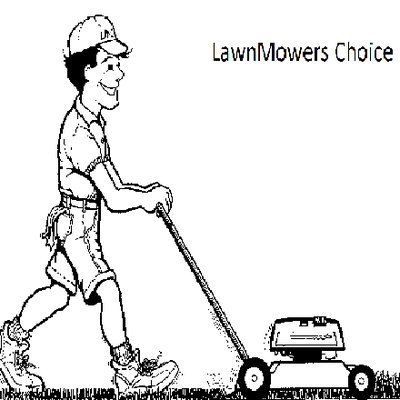Roland VersaCamm VP-540i manuals
Owner’s manuals and user’s guides for Print & Scan Roland VersaCamm VP-540i.
We providing 1 pdf manuals Roland VersaCamm VP-540i for download free by document types: Specifications

Roland VersaCamm VP-540i Specifications (136 pages)
Brand: Roland | Category: Print & Scan | Size: 2.34 MB |


Table of contents
Contents
4
ATTENTION
14
PRUDENCE
14
Printer Unit
21
Chapter 1
24
Introduction
24
Chapter 2
30
Operation
30
OK Not OK
34
Chapter 3
50
Cleaning
53
SETUP SHEET
63
Chapter 4
68
Procedure
69
Description
69
4-13 Menu List
109
Function Menu
114
What to Do If
116
Chapter 5
116
What to Do First
122
Chapter 6
128
Specifications
128
6-1 Usable Media
129
More products and manuals for Print & Scan Roland
| Models | Document Type |
|---|---|
| FJ-40 |
User Manual
  Roland FJ-40 User`s manual [en] ,
99 pages
Roland FJ-40 User`s manual [en] ,
99 pages
|
| CJ-540 |
Specifications
 Roland CJ-540 Specifications,
32 pages
Roland CJ-540 Specifications,
32 pages
|
| VS-540 |
User Manual
 64” 54” 42” 30” - Roland DG Corporation,
2 pages
64” 54” 42” 30” - Roland DG Corporation,
2 pages
|
| VersaCamm SP-540V |
User Manual
 Roland VersaWorks™ Version 3 Frequently Asked,
10 pages
Roland VersaWorks™ Version 3 Frequently Asked,
10 pages
|
| RA-640 |
Setup Guide
  Roland RA-640 Setup guide,
56 pages
Roland RA-640 Setup guide,
56 pages
|
| Metaza MPX-90M |
User Manual
 MANUAL DEL USUARIO,
92 pages
MANUAL DEL USUARIO,
92 pages
|
| XC-540MT |
User Manual
  Roland XC-540MT User`s manual,
172 pages
Roland XC-540MT User`s manual,
172 pages
|
| XR-640 |
Setup Guide
  Roland XR-640 Setup guide,
60 pages
Roland XR-640 Setup guide,
60 pages
|
| COLORCHOICE |
User's Guide
 Roland COLORCHOICE User guide,
50 pages
Roland COLORCHOICE User guide,
50 pages
|
| FJ-40 |
Specifications
 Roland FJ-40 Specifications [en] ,
28 pages
Roland FJ-40 Specifications [en] ,
28 pages
|
| CJ-540 |
User Manual
 SC-540, Manual del usuario - Support,
120 pages
SC-540, Manual del usuario - Support,
120 pages
|
| Soljet Pro III XJ-740 |
User Manual
 Powerful Performance With Rich, Vivid Color,
2 pages
Powerful Performance With Rich, Vivid Color,
2 pages
|
| XC-540MT |
User Manual
 Metallic Silver Guide - XC- -540MT - Support,
19 pages
Metallic Silver Guide - XC- -540MT - Support,
19 pages
|
| PC-12 |
User Manual
 Roland PC-12 User`s manual,
49 pages
Roland PC-12 User`s manual,
49 pages
|
| VS-640i |
Setup Guide
  Roland VS-640i Setup guide,
52 pages
Roland VS-640i Setup guide,
52 pages
|
| MPX-60 |
User Manual
 Roland Printer MPX-60,
68 pages
Roland Printer MPX-60,
68 pages
|
| CX-300 |
User Manual
 Roland CX-300 User`s manual [en] ,
102 pages
Roland CX-300 User`s manual [en] ,
102 pages
|
| VS-540 |
Setup Guide
  Roland VS-540 Setup guide,
56 pages
Roland VS-540 Setup guide,
56 pages
|
| LEC-300A |
User Manual
 Create Textures and Special Effects On-Demand,
2 pages
Create Textures and Special Effects On-Demand,
2 pages
|
| RA-640 |
Specifications
  Roland RA-640 Specifications,
50 pages
Roland RA-640 Specifications,
50 pages
|
Roland devices