Roland GT-6B User Manual
Browse online or download User Manual for Processors Roland GT-6B. MIDI Implementation
- Page / 26
- Table of contents
- BOOKMARKS



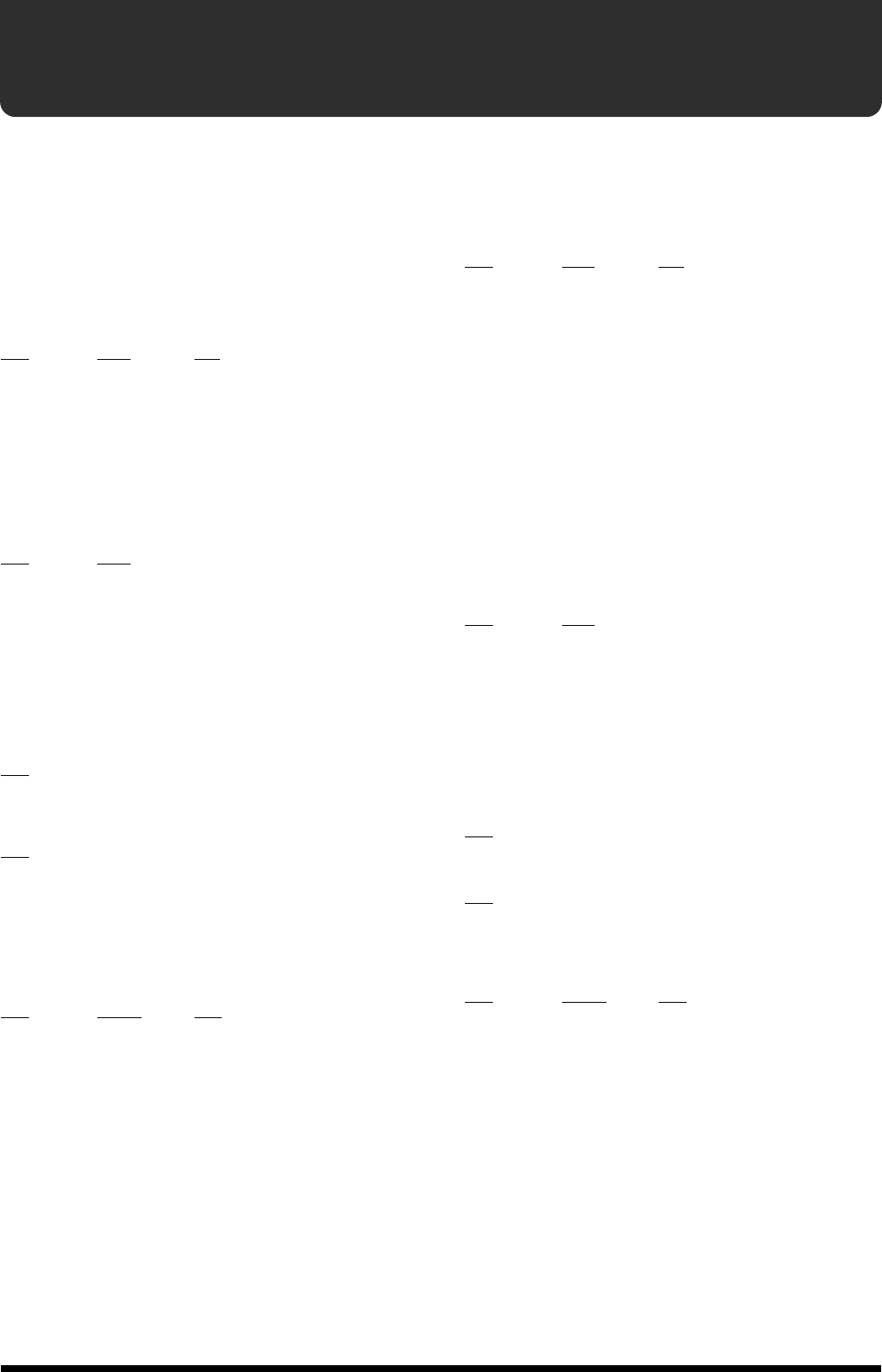
Summary of Contents
1Copyright © 2002 BOSS CORPORATIONAll rights reserved. No part of this publication may be reproduced in any form without the written permission of BOS
10MIDI Implementation--- FX 2 (Tremolo/Pan) ---* ** 07 00 00 00 00 02 00 - 0B FX2:FX Select* ** 07 02# 00 00 00 02 00 - 01 T/P:Mode* **
11MIDI ImplementationAddress Block Map (Patch)--------------------------------------------------------------------------------Address Block
12MIDI Implementation 01 : 1.2:1
13MIDI Implementation 01 : Up* ** 02 08 00 00 00 01 00 - 64 TW :Sensiti
14MIDI Implementation--- PARAMETRIC EQUALIZER ---* ** 05 00 00 00 00 01 00 - 01 EQ :On/Off 00 : Off
15MIDI Implementation 1B : 2CE:TIGHT CE
16MIDI Implementation 04 : 250Hz
17MIDI Implementation* ** 06 65 00 00 00 01 00 - 64 SYN:Direct Level 0 - 100* ** 06 66 00 00 00 01 00 - 01 SYN:Bend
18MIDI Implementation* ** 08 14 00 00 00 01 00 - 01 SOS:Quantize 00 : Off
19MIDI Implementation--- MANUAL ---* ** 0F 00 00 00 00 01 00 - 01 Pedal 1 00 : COMP
2MIDI Implementation●MIDI Machine Control (MMC)Status Data Byte StatusF0H iiH,ddH ... eeH F7HF0H = System Exclusive7FH = ID Number (Universal
20MIDI ImplementationTable Rate <Rate>Data(H) Description00 0 : :64 10065 1/4*BPM66 1/3*BPM67 3/8*BPM68
21MIDI ImplementationTable PreDly <PreDly>Data(H) Description00 00 0ms00 01 1ms : :00 7F 127ms01 00 128ms : :01
22MIDI Implementation00 0A FX1:On/Off00 0B FX1:FX Select00 0C OCT:Effect Level00 0D OCT:Direct Level00 0E EHR:Sensitivity00 0F EHR:F
23MIDI Implementation01 28 SYN:Depth01 29 SYN:Decay01 2A SYN:Synth Level01 2B SYN:Direct Level01 2C SYN:Bend01 2D SYN:Pitch Min01 2E
24Roland Exclusive MessagesRoland Exclusive Messages1. Data Format for Exclusive Messages Roland’s MIDI implementation uses the following data format
25Roland Exclusive Messages* The size of the requested data does not indicate the number of bytes that will make up a DT1 message, but represents the
3MIDI Implementation4. PARAMETER ADDRESS MAPThe address and size are displayed under 7-bit hexadecimal notation.Address MSB LSBBinary 0aaa aaaa 0bbb b
4MIDI ImplementationTable TUNER <TUNER>-------------------------------------------------------------------------------------Address(H) Size
5MIDI Implementation02 04 03 0B 00 00 00 01 00 - 30 Scale 4 B02 04 04 00 00 00 00 01 00 - 30 Scale 5 C : :
6MIDI Implementation 26 : Pitch = +D ↑ 27 : Pitch = +Eb↑
7MIDI ImplementationAddress Block Map (Quick Setting)--------------------------------------------------------------------------------Address
8MIDI Implementation--- WAH (Pedal Wah) ---* ** 02 00 00 00 00 02 00 - 02 WAH:FX Select* ** 02 02# 00 00 00 02 00 - 05 WH :Type* ** 02
9MIDI Implementation* ** 07 0C# 00 00 00 02 00 - 64 HRM:HR1 Level* ** 07 0E# 00 00 00 02 00 - 39 HRM:HR2 Harmony* ** 07 10# 00 00 00
More documents for Processors Roland GT-6B




 (32 pages)
(32 pages)







Comments to this Manuals