Roland GS-10 User Manual Page 1
Browse online or download User Manual for Guitars Roland GS-10. GS-10 Brochure
- Page / 2
- Table of contents
- BOOKMARKS
Rated. / 5. Based on customer reviews




All specifications and appearances are subject to change.
All trademarks used in this catalog are the property of their respective companies.
Printed in Japan Aug. 2003 RAM-3733 PBL-GEN-SE B-4
Once a musical instrument generates sound vibrations, it reaches the human ear through various mediating objects, each of which significantly affects the sound.
The material and configuration of the instrument, the electric/electronic/magnetic amplifying system, the air and the reverberation of the room all affect the final sound.
Sound modeling, the latest DSP technology, "virtually" reconstructs these objects. Roland's breakthrough Composite Object Sound Modeling
(
COSM
)
uses the advantages of
multiple modeling methods and succeeds in accurately emulating existing sounds, as well as producing sounds that have never before been created.
GUITAR EFFECTS SYSTEM with USB AUDIO INTERFACE
Bundled with editing and recording software!
BOSS’ GS-10 Editor software gives you a sleek-looking
graphic interface capable of controlling all of the onboard
effects. Arranged as a series of compact pedals, the GS-10
Editor takes the mystery out of programming multi-effects
by breaking it down into the individual components guitar
players are used to working with. Effects can be re-routed
in the signal chain by dragging and dropping the pedals.
Tweak your tone with a click.
OPTIONS
EV-5
Expression Pedal
DR-20
Dynamic Microphone
FS-5U
Footswitch (Unlatch)
DP-2
Pedal Switch
PCS-31
Audio Cable
(Stereo 1/4" ↔ 2 x 1/4"; 2.2 m)
RH-50
Headphones
*0dBu=0.775 Vrms
Rated Power Output
Signal Processing
Sampling Rate
Program Memories
Nominal Input Level
Input Impedance
Nominal Output Level
Output Impedance
Digital Output
Display
USB
Connectors
Power Supply
Current Draw
Dimensions
Weight
Accessories
1.5 W + 1.5 W
A/D: 24 bit AF method, D/A: 24 bit,
Digital Out/ USB Audio: 24 bit
44.1 kHz
200 (PRESET: 100, USER: 100)
GUITAR/BASS INPUT: –10 dBu,
MIC INPUT: –40 dBu (Balanced),
AUX INPUT (L/R): –10 dBu
GUITAR/BASS INPUT: 1 MΩ,
MIC Input: 2.2 kΩ, AUX Input (L/R): 33 kΩ
OUTPUT (L/R): –10 dBu,
GUITAR AMP OUT: –10 dBu
OUTPUT (L/R): 1 kΩ, GUITAR AMP OUT: 1.5 kΩ
EIAJ CP1201, S/PDIF
16 characters, 2 lines (backlit LCD)
AUDIO IN/OUT (Stereo, 44.1 kHz, 24 bit),
MIDI IN/OUT, MIDI Control IN/OUT
GUITAR/BASS INPUT Jack (1/4” phone),
MIC INPUT Jack (XLR, 1/4” TRS), AUX INPUT Jack
L/R (RCA pin), OUTPUT Jack L/R (RCA pin),
GUITAR AMP OUT Jack (1/4” phone),
PHONES Jack, EXP PEDAL/CTL (1, 2) Jack,
DIGITAL OUT Connector (coaxial), USB Connector,
MIDI IN/ OUT, AC Adoptor Jack
AC 14 V; AC Adaptor (BRC Series)
800 mA
329 (W) x 231 (D) x 85 (H) mm,
13 x 9-1/8 x 3-3/8 inches
2.25 kg, 5 lbs.
AC Adaptor (BRC Series), USB cable,
GS-10 Software CD-ROM,
Cakewalk Music Creator set, Owner’s Manual
For recording, the GS-10 includes Music Creator software
from Cakewalk. Recognized as one of the easiest PC-based
recording applications, Music Creator lets you focus on
making music instead of complicated software. Intuitive
point-and-click tools let you quickly arrange and mix your
music while taking advantage of special loop-based tools and
DXi soft synths. It’s the perfect complement to the GS-10!
Make recordings on your PC.
A Pro-Quality
Effects Unit and
Audio Interface In One!
GS-10 Editor Software System Requirements
Windows
•Operating System: Microsoft
®
Windows
®
XP Professional / XP Home / 2000 Professional / Me / 98SE / 98 •Computer: Windows
®
-compatible personal computer equipped with a USB port •CPU/Clock: Pentium
®
, Celeron
®
,
Intel-compatible Processor / 600 MHz or Higher
*Not compatible with the Crusoe CPU from Transmeta •USB Chipset: Intel's USB chipset is recommended *VIA USB chipsets - The CPU must be 1 GHz or higher •Memory (RAM): 128 MB or more
•Hard disk: 400 MB or more of free space •Display resolution/Colors: 800 x 600 pixels or higher/65,535 colors (High Color 16 bit) or more
•Operating System: MacOS 8.6 and 9.x (Editor/Librarian/USB driver), MacOS X (USB driver)
*MacOS 9.0.4 or later is required when using SoundManager compatible applications •Computer: Apple USB Ready Macintosh •CPU/Clock: PowerPC
G3 / 400 MHz or higher •Memory (RAM): 256 MB or more •Hard disk: 200 MB or more of free space •Display resolution/Colors: 800 x 600 pixels or higher/65,535 colors (High Color 16 bit) or more
*Requires OMS 2.3.5 or later, Or
requires FreeMIDI 1.35 or later
Macintosh
*Windows Compatible
Roland Corporation U.S.
5100 S. Eastern Avenue, P.O.Box 910921, Los Angeles, CA 90091-0921
Phone:
(
323
)
890-3700 Fax:
(
323
)
890-3701
CoverUS 03.8.25 11:24 AM Page 1
1
2
Summary of Contents
Page 1 - Audio Interface In One!
All specifications and appearances are subject to change.All trademarks used in this catalog are the property of their respective companies.Printed in
Page 2 - Effects
Get Professional Tone andRecordings.BOSS’ Most Powerful Multi-Effects.The GS-10 is not only BOSS’ most powerful multi-effects processor, but it’s also
More documents for Guitars Roland GS-10
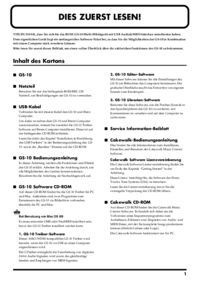
Roland GS-10 User Manual
(4 pages)

Roland GS-10 Owner's Manual
(4 pages)
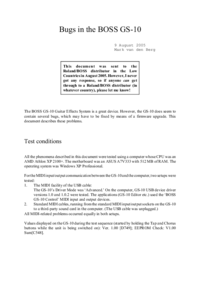
Roland GS-10 User Manual
(9 pages)
 (27 pages)
(27 pages) (4 pages)
(4 pages)







Comments to this Manuals