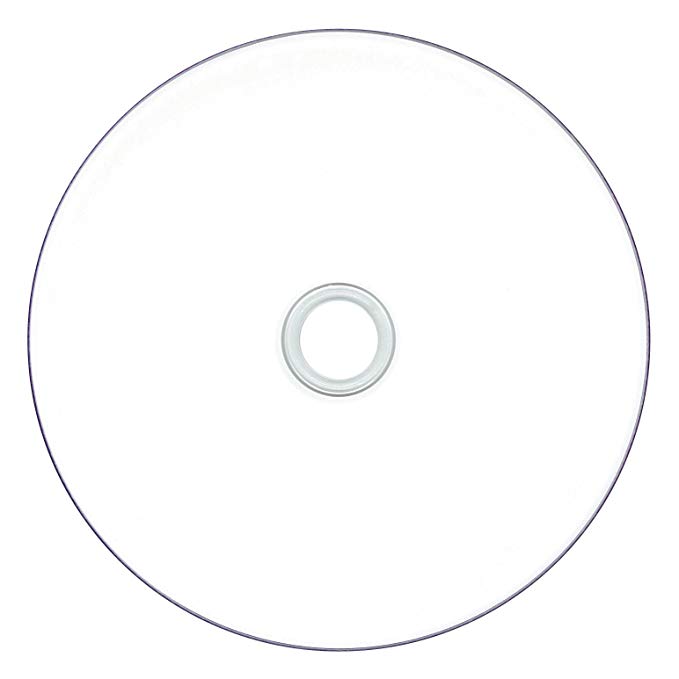Roland X-6 manuals
Owner’s manuals and user’s guides for Musical Instruments Roland X-6.
We providing 1 pdf manuals Roland X-6 for download free by document types: User Manual

Table of contents
Contents
10
Rear Panel
18
About Memory
28
Controller
48
Instruments
52
(Zoom Edit)
57
Pitch Env
68
Step LFO
76
Performances
100
[F3 (Pitch)]
109
[F4 (Offset)]
110
[F5 (Key Range)]
110
[F7 (External)]
112
MIDI Filter
113
Solo Synth
123
Controller)
124
Created (Write)
132
On and Off
133
Playing Rhythms
135
Sampling
141
Editing a Sample
146
(Assign To Pad)
151
From Patch Mode
152
Notes (Chop)
157
Saving a Sample
159
Using the Pads
160
Recording Songs
168
Recording Your
170
Editing Songs
177
(Track Edit)
180
(Quantize)
181
Data (Erase)
183
(Delete)
184
(Data Thin)
190
Song (Song Name)
197
(Import Audio)
202
Function
203
Adding Effects
206
Performance Mode
210
(Reverb)
216
Mastering Effect
217
(MIDI Mode)
222
Basic Procedure
223
Parameters
226
Sync/Temp
227
Metronome
228
Scale Tune
232
Requirements
237
About V-LINK
238
5mm Hexagonal
240
Expansion Boards
241
Troubleshooting
249
External Devices
253
Parameter List
255
Effects List
270
12: STEP PHASER
274
SAW1 SAW2
275
21: ROTARY
276
23: CHORUS
277
24: FLANGER
277
35: OVERDRIVE
281
42: GATE
282
Feedback
285
Balance W
287
Balance D
287
64: REVERB
288
Error Messages
296
About MIDI
297
Specifications
333
More products and manuals for Musical Instruments Roland
| Models | Document Type |
|---|---|
| FR-5b |
User Manual
 Roland FR-5b User Manual,
118 pages
Roland FR-5b User Manual,
118 pages
|
| TD-12 |
User Manual
 Roland TD-12 User Manual [en] [ru] [de] [es] [fr] [it] [pl] [cs] ,
108 pages
Roland TD-12 User Manual [en] [ru] [de] [es] [fr] [it] [pl] [cs] ,
108 pages
|
| PD-125/PD-105 |
User Manual
 Roland PD-125/PD-105 User Manual,
8 pages
Roland PD-125/PD-105 User Manual,
8 pages
|
| KR-115 |
User Manual
 Roland KR-115 User Manual,
228 pages
Roland KR-115 User Manual,
228 pages
|
| SRX-01 |
User Manual
 Roland SRX-01 User Manual,
16 pages
Roland SRX-01 User Manual,
16 pages
|
| HandSonic 10 |
User Manual
 Roland HandSonic 10 User Manual,
56 pages
Roland HandSonic 10 User Manual,
56 pages
|
| R-1 |
User Manual
 Roland R-1 User Manual,
160 pages
Roland R-1 User Manual,
160 pages
|
| VG-99 |
User Manual
 Roland VG-99 User Manual,
204 pages
Roland VG-99 User Manual,
204 pages
|
| RT-10T |
User Manual
 Roland RT-10T User Manual,
18 pages
Roland RT-10T User Manual,
18 pages
|
| SPD-S |
User Manual
 Roland SPD-S User Manual,
144 pages
Roland SPD-S User Manual,
144 pages
|
| HPi-7 |
User Manual
 Roland HPi-7 User Manual,
5 pages
Roland HPi-7 User Manual,
5 pages
|
| Fantom-Xa |
User Manual
 Roland Fantom-Xa User Manual,
264 pages
Roland Fantom-Xa User Manual,
264 pages
|
| TD-20 |
User Manual
 Roland TD-20 User Manual,
22 pages
Roland TD-20 User Manual,
22 pages
|
| TU-12EX |
User Manual
    Roland TU-12EX User Manual,
2 pages
Roland TU-12EX User Manual,
2 pages
|
| UA-25 |
User Manual
 Roland UA-25 User Manual,
68 pages
Roland UA-25 User Manual,
68 pages
|
| -50 |
User Manual
 Roland -50 User Manual,
6 pages
Roland -50 User Manual,
6 pages
|
| Bass Pedals PK-9 |
User Manual
     Roland Bass Pedals PK-9 User Manual,
116 pages
Roland Bass Pedals PK-9 User Manual,
116 pages
|
| TD-3KW |
User Manual
 Roland TD-3KW User Manual,
16 pages
Roland TD-3KW User Manual,
16 pages
|
| VK-8 |
User Manual
 Roland VK-8 User Manual,
84 pages
Roland VK-8 User Manual,
84 pages
|
| PCR-80 |
User Manual
 Roland PCR-80 User Manual,
184 pages
Roland PCR-80 User Manual,
184 pages
|
Roland devices