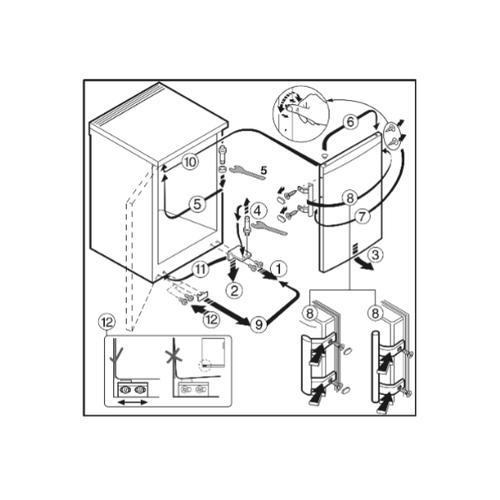Roland SJ-645EX manuals
Owner’s manuals and user’s guides for Printers Roland SJ-645EX.
We providing 1 pdf manuals Roland SJ-645EX for download free by document types: User Manual

Table of contents
Contents
3
Chapter 1:
17
Filling Ink
33
Chapter 2:
35
2-3 Printing
46
Chapter 3:
49
3-3 Printing
52
Chapter 4:
53
Operations
53
SHEET REMAIN
70
PRINT MEMO
70
INK CONTROL
71
DRAIN BOTTLE
72
KEY TO CLEAN
73
Chapter 5:
75
Maintenance
75
FINISHED
78
CLEANING?
78
Chapter 6:
87
Chapter 7:
99
[EXAMPLE]
101
OK: Correct
101
Messages
106
123456789101112
106
Chapter 8:
109
Specifications
109
R2-041129
117
 Roland FJ-42 User Manual,
69 pages
Roland FJ-42 User Manual,
69 pages
 Roland COLORCHOICE User Manual,
45 pages
Roland COLORCHOICE User Manual,
45 pages
 Roland COLOR CAMM PNC-5000 User Manual,
19 pages
Roland COLOR CAMM PNC-5000 User Manual,
19 pages
 Roland PC-600 User Manual,
36 pages
Roland PC-600 User Manual,
36 pages
 Roland FJ-40 User Manual [en] ,
66 pages
Roland FJ-40 User Manual [en] ,
66 pages
 Roland Metaza M PX -60 User Manual,
68 pages
Roland Metaza M PX -60 User Manual,
68 pages
 Roland SOLJET SC-500 User Manual,
99 pages
Roland SOLJET SC-500 User Manual,
99 pages
 Roland SC-545EX User Manual,
135 pages
Roland SC-545EX User Manual,
135 pages
Roland devices