Roland CD-Rack User Manual
Browse online or download User Manual for Recording Equipment Roland CD-Rack. An Introduction to Recording Your Own CD, Version 3
- Page / 38
- Table of contents
- BOOKMARKS


- Recording Your Own CD 1
- Your Own CD 3
- The CD Recording Process 4
- Studio Gear: Recorder 5
- Mastering Tools 6
- CD Burner 7
- Effects Processor 7
- What Is an Effect? 7
- Studio Gear: Types of Effects 8
- Creative Freedom 10
- Built for Speed 11
- Recording Your Music 12
- Recording with Rhythms 13
- Recording Tracks 14
- Mixing Your CD 15
- Mastering Your CD 17
- Burning a CD 18
- Moving On 19
- Studio Workstation 21
- Advantages 21
- Disadvantages 21
- BOSS Studio Workstations 22
- Roland Studio Workstations 26
- Comparison Chart 30
- Glossary 31
- Roland Corporation U.S 38
Summary of Contents
An Introduction toRecording Your Own CDLearn the basicsof CD productionThird Edition
An Introduction to Recording Your Own CD10Creative FreedomRecording music in some digital studios—such as those from Roland and BOSS—is fun and easy t
An Introduction to Recording Your Own CD11Nothing kills the creative process like having to wait. In most digital studios, you get an idea and go.Run,
An Introduction to Recording Your Own CD12Here’s a brief description of the things you’ll do to record your CD.Recording with MicsWhen you want to
An Introduction to Recording Your Own CD13Recording Your Music, continuedRecording from a CD or a CassetteYou can also record from CD or tape
An Introduction to Recording Your Own CD14There are lots of different loops available, including loops in all sorts of music styles. Within a style, t
An Introduction to Recording Your Own CD15Mixing Your CDOnce all of your tracks are recorded, you’ll mix them together into a final stereo mix. Mixing
An Introduction to Recording Your Own CD16Mixing Your CDDynamics ProcessingDynamics processors can control the volume changes—or “dynamics”—in your tr
An Introduction to Recording Your Own CD17Mastering Your CDGet Your Mastering Tools TogetherNow that your mix is complete, it’s time to prepare it for
An Introduction to Recording Your Own CD18Burning a CDOnce you’ve mastered your mix, you’ll burn it onto a CD. It’s as easy as turning on your CD burn
An Introduction to Recording Your Own CD19Moving OnPackaging Your CDWith your final CD in hand, you can design a cover package for the CD or h
©2002, 2004, 2005 Roland Corporation U.S.All rights reserved. No part of this publication may be reproduced in any form without the written permission
An Introduction to Recording Your Own CD20What Kind of Studio Do I Want?There are three kinds of recording systems—here are their pros and cons.Compon
An Introduction to Recording Your Own CD21What Kind of Studio Do I Want?Studio WorkstationA studio workstation can provide everything you need in a si
An Introduction to Recording Your Own CD22BOSS Studio WorkstationsRoland and BOSS offer digital studio workstations designed to meet the needs of ever
An Introduction to Recording Your Own CD23BOSS Studio WorkstationsBR-1180CD Digital Recording StudioManual,schmanual!The BOSS BR-1180CD is a compact,
An Introduction to Recording Your Own CD24BR-1200CD Digital Recording StudioCOSM® effects and amp models from BOSS’s GT-6/6B, plus a great-sound-ing b
An Introduction to Recording Your Own CD25BR-1600CD Digital Recording StudioThe BR-1600CD Digital Recording Studio combines BOSS’ famous, easy-to-use
An Introduction to Recording Your Own CD26Roland Studio WorkstationsVS-2000CD 24-bit Digital Studio WorkstationAffordable,Plug-Ins!The VS-2000CD Digit
An Introduction to Recording Your Own CD27Roland Studio WorkstationsVS-2400CD 24-bit Digital Studio WorkstationProfessionaland compact!The VS-2400CD D
An Introduction to Recording Your Own CD28Roland Studio WorkstationsVS-2480DVD 24-bit Digital Studio WorkstationSimplyamazing!The Roland VS-2480DVD is
An Introduction to Recording Your Own CD29for Roland V-StudiosVS8F-3 Plug-In Effect Expansion BoardThe VS8F-3 Plug-In Effect Expansion Board is an eas
An Introduction to Recording Your Own CD3Music makes our lives so much richer. We love to listen to music on CDs, on TV, on the radio and in movie the
An Introduction to Recording Your Own CD30Comparison Chart®ÂØÒňÎ/bDigital Studio Comparison ChartBR-900CDBR-1180CD BR-1200CDBR-1600CD VS-2000CD VS-24
An Introduction to Recording Your Own CD31Glossary24-bitThe data format for professional-quality digital recording and playback. 24-bit recordings fai
An Introduction to Recording Your Own CD32GlossaryDryAudio to which no effect processing has been applied is called “dry.” A vocal with-out reverb, fo
An Introduction to Recording Your Own CD33GlossaryMastering tracksA pair of tracks onto which a final mix is recorded so it can be burned to an audio C
An Introduction to Recording Your Own CD34GlossarySmartMediaA compact memory card that can hold recorded audio, settings and other data.SnapshotA snap
An Introduction to Recording Your Own CD35Notes
An Introduction to Recording Your Own CD36Notes
Roland Corporation U.S.5100 S. Eastern Ave. Los Angeles, CA 90040-2938www.RolandUS.comwww.BossUS.com3004US®ÂØÒňήb®
An Introduction to Recording Your Own CD4Mastering prepares the mix for transfer to an audio CD, smoothing out any rough edges so that it sounds great
An Introduction to Recording Your Own CD5Every complete CD-recording studio has to have the same four basic pieces of equipment. Whether it’s a big co
An Introduction to Recording Your Own CD6MixerA mixer gives you control over the volume and sound of each microphone, instrument, track o
An Introduction to Recording Your Own CD7CD BurnerA CD burner is a device that can write your mix onto a CD. Once the CD holds your music, it can be
An Introduction to Recording Your Own CD8Frequently Used EffectsHere are just a few of the most important effects.ReverbReverb—short for “reverberatio
An Introduction to Recording Your Own CD9• Amp modeling—makes a plain, un-amplified guitar sound like it’s being played through the guitar amp of your
More documents for Recording Equipment Roland CD-Rack

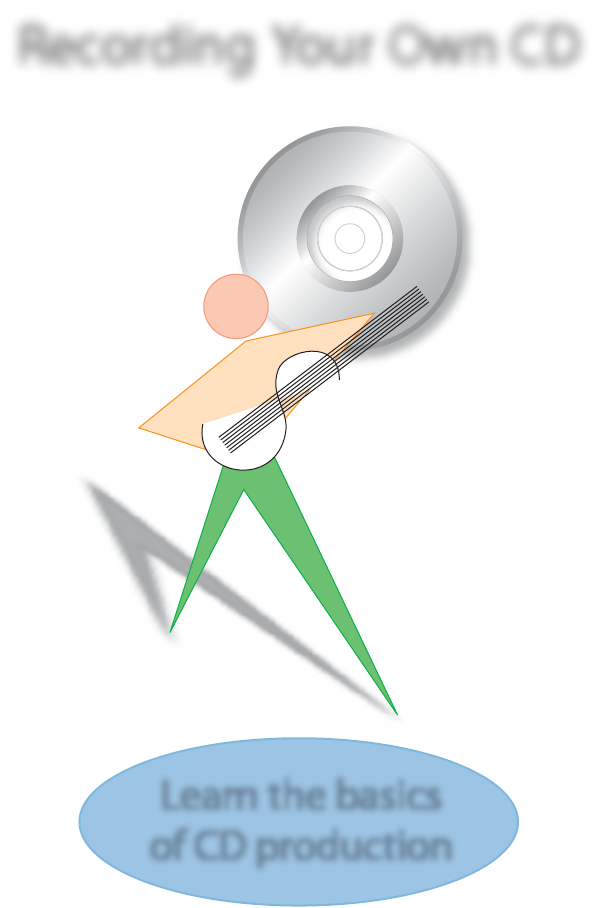
 (2 pages)
(2 pages) (6 pages)
(6 pages)







Comments to this Manuals