Roland RSS M-300 User's Guide Page 7
- Page / 32
- Table of contents
- BOOKMARKS
Rated. / 5. Based on customer reviews


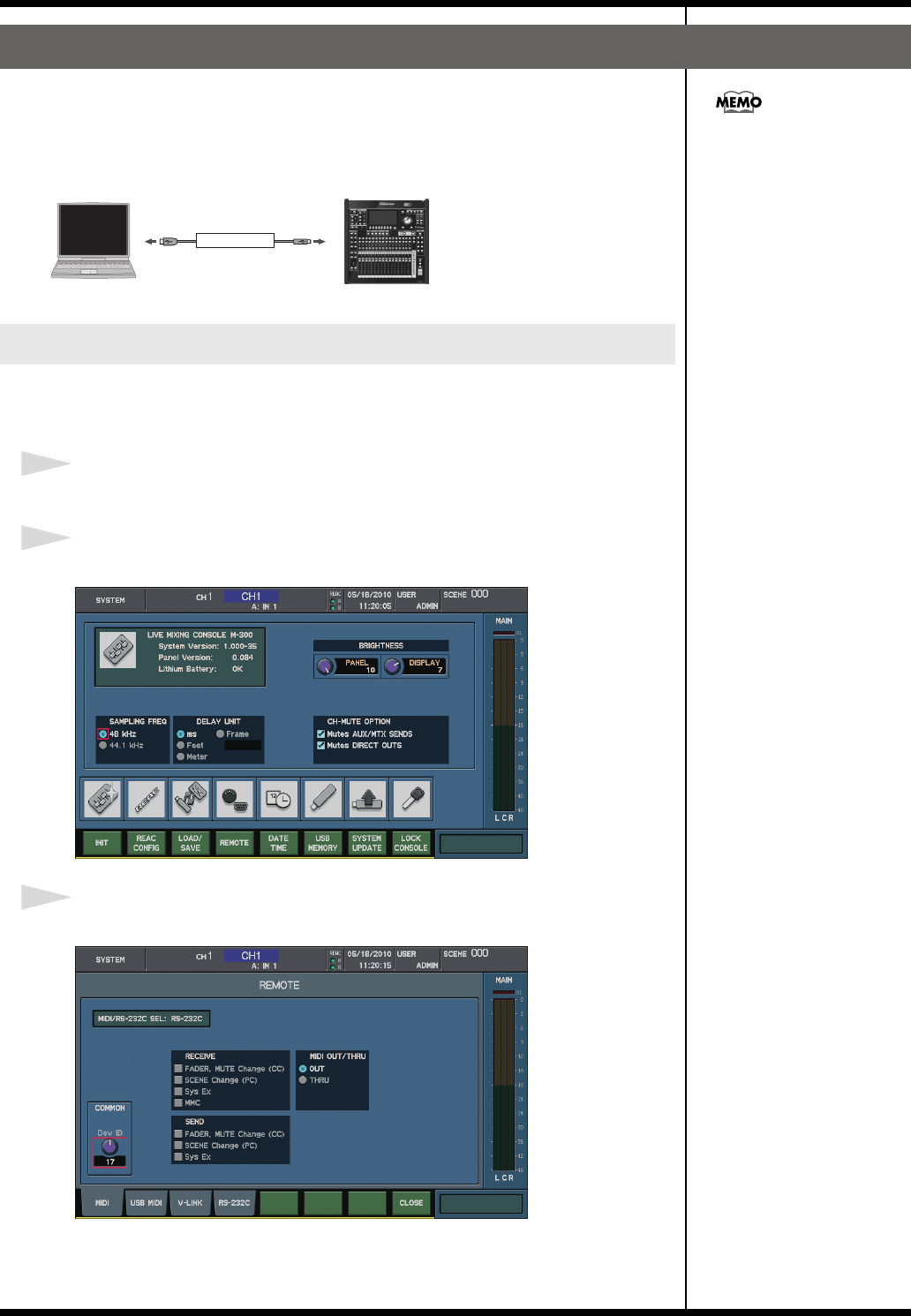
7
Introduction
.
In order to remotely control the M-300 console from M-300 RCS, you’ll need to
connect the M-300 to your computer using a USB cable.
Use a USB cable to connect the M-300 to your computer as shown in the illustration
below.
fig.USBConnection.eps
In order to remotely control the M-300 from M-300 RCS, make the following settings
on the M-300.
1
Start up the M-300.
2
Press [SYSTEM] to access the SYSTEM screen.
fig.ScrM4System.eps
3
Press [F4 (REMOTE)] to access the REMOTE popup.
fig.ScrM4SystemRemote.eps
Connection to the M-300
Settings on the M-300 console
USB cable
To USB Port
To the rear panel
USB connector
Use a commercially available
USB cable (one that supports
USB 1.1 or later, and has a
male type A connector and a
male type B connector).
- M-300 RCS 1
- Contents 3
- Introduction 4
- The two modes of M-300 RCS 5
- Settings on the M-300 console 7
- A new project will be opened 9
- M-300 RCS window 10
- Screen recall buttons 11
- Scene memory buttons 11
- SENDS ON FADER Panel 13
- About the menus 15
- Using M-300 RCS 16
- Saving a project 17
- Switching to online mode 18
- Switching to offline mode 20
- REAC input/output settings 21
- Initializing the settings 23
- Preference settings 24
- System settings 26
- M-48 settings 27
- Offline mode 28
- Online mode 30
- Appendix 32
 (2 pages)
(2 pages)







Comments to this Manuals