Roland WORKSTATION GW-8 User Manual Page 7
- Page / 48
- Table of contents
- BOOKMARKS
Rated. / 5. Based on customer reviews


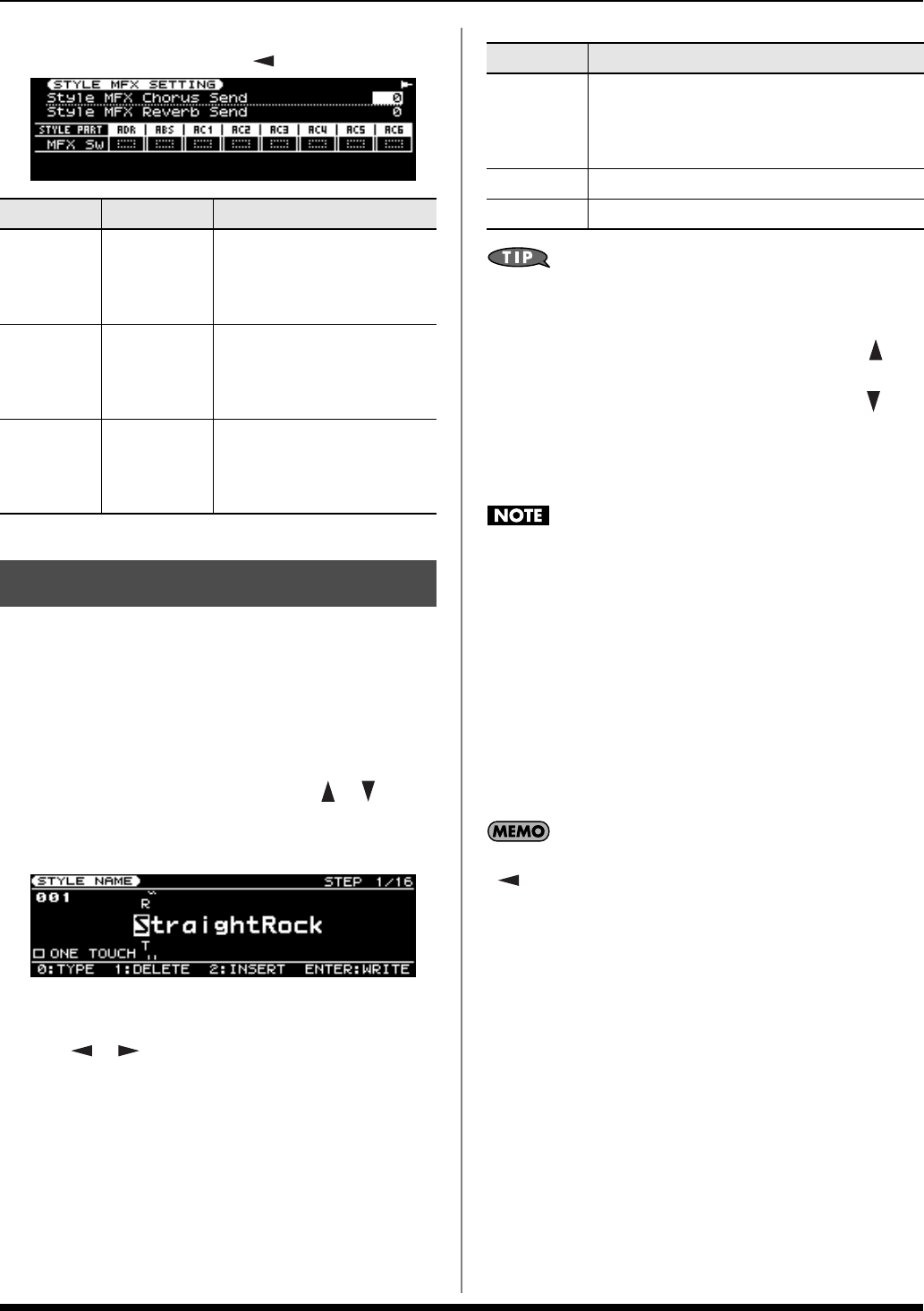
7
Editing an Existing Style
STYLE MFX SETTING screen
From the STYLE MFX screen, press [ ] to access this screen.
Here’s how a Style you’ve edited can be saved as a User
Style.
1. Press [WRITE].
The WRITE MENU screen or the STYLE NAME screen will
appear.
2. If the WRITE MENU screen appears, use [ ] [ ] to
select “Style” and press [ENTER].
The STYLE NAME screen will appear.
Naming the Style
3. Use [ ] [ ] to move the cursor, and use the VALUE
dial to change the character.
Enter a Style name of up to 16 characters.
The following characters are available.
A–Z a–z 0–9 ! # $ % & ‘ ( ) - @ ^ ` { } _
From a naming screen you can press [MENU] and select
“1. Undo” to return the name to what it was before you
changed it.
From [MENU] you can select “2. To Upper” or press [ ] to
change the character at the cursor to uppercase.
From [MENU] you can select “3. To Lower” or press [ ] to
change the character at the cursor to lowercase.
From [MENU] you can select “4. Delete All” to clear all the
characters you were inputting.
The GW-8 is able to display both uppercase and lowercase
letters, but these are not distinguished internally.
For example, suppose that a Style named “ROCK” has been
saved. If you then record a different Style, assign it the name
“rock” and then attempt to save it, “ROCK” and “rock” will be
considered identically named styles, so a screen will ask you
to confirm the overwrite operation.
If you continue with the save operation, the new Style will be
overwritten onto “ROCK.” The new Style data will be saved
with the name “ROCK,” and the Style data that was previously
in “ROCK” will be lost.
With the cursor located at the beginning of the name, pressing
[ ] will move the cursor to “ONE TOUCH.” Now, if you
turn the VALUE dial to add a check mark to this item, the
Upper/Lower Tone setting and Keyboard Mode setting used in
the Main screen will be saved as One Touch settings at the
same time that the User Style is saved.
If you select this User Style and press [ONE TOUCH], the
specified Upper/Lower Tone and Keyboard Mode will be
recalled.
4. Press [ENTER].
A confirmation screen will appear.
5. Press [ENTER] to save the User Style.
To return to the previous screen without saving the User
Style, press [EXIT]
Parameter
Value Explanation
Style MFX
Chorus
Send
0–127
Specifies how much chorus is
to be applied to the sound
that has passed through
MFX.
Style MFX
Reverb
Send
0–127
Specifies how much reverb is
to be applied to the sound
that has passed through
MFX.
MFX Sw
OFF, ON
Specifies whether MFX will
be used (ON), or not be used
(OFF) for each part of the
Style.
Saving a Style
Button
Explanation
[0] (TYPE)
Selects the type of character. Each time you
press this, you will alternately select the first
character of a character set: uppercase (A),
lowercase (a), or numerals and symbols (0).
[1] (DELETE)
Deletes the character at the cursor location.
[2] (INSERT)
Inserts a space at the cursor location.
GW-8_Ver2.book 7 ページ 2009年6月8日 月曜日 午前11時55分
- Contents 2
- Creating a User Style 3
- Recording or Editing a Song 3
- Other Added Functions 3
- Before You Compose a Style 4
- Editing an Existing Style 6
- Saving a Style 7
- Creating a New Style 10
- Saving the Style You Recorded 11
- Editing a Style 12
- Erasing Unwanted Data (Erase) 13
- Replacing Performance Data 18
- (Global Change) 18
- Automatically Generating 22
- Style Data (EZ CONVERT) 22
- Creating a Song 23
- Ways to Create a Song 24
- Editing an Existing Song 25
- Saving a Song 26
- Creating a New Song 27
- Step Recording 28
- Saving the Song You Recorded 30
- Editing a Song (SONG EDIT) 31
- Modifying the Note Dynamics 35
- (Change Velocity) 35
- Timing (Shift Clock) 37
- Song (SONG MASTER TRACK) 40
- SYSTEM STYLE MIDI (NTA) 43
- Chord Zone 44
 (2 pages)
(2 pages) (48 pages)
(48 pages)







Comments to this Manuals