Roland RD-300NX User Manual
Browse online or download User Manual for Musical Instruments Roland RD-300NX. Roland RD-300NX TurboStart
- Page / 1
- Table of contents
- BOOKMARKS
Rated. / 5. Based on customer reviews



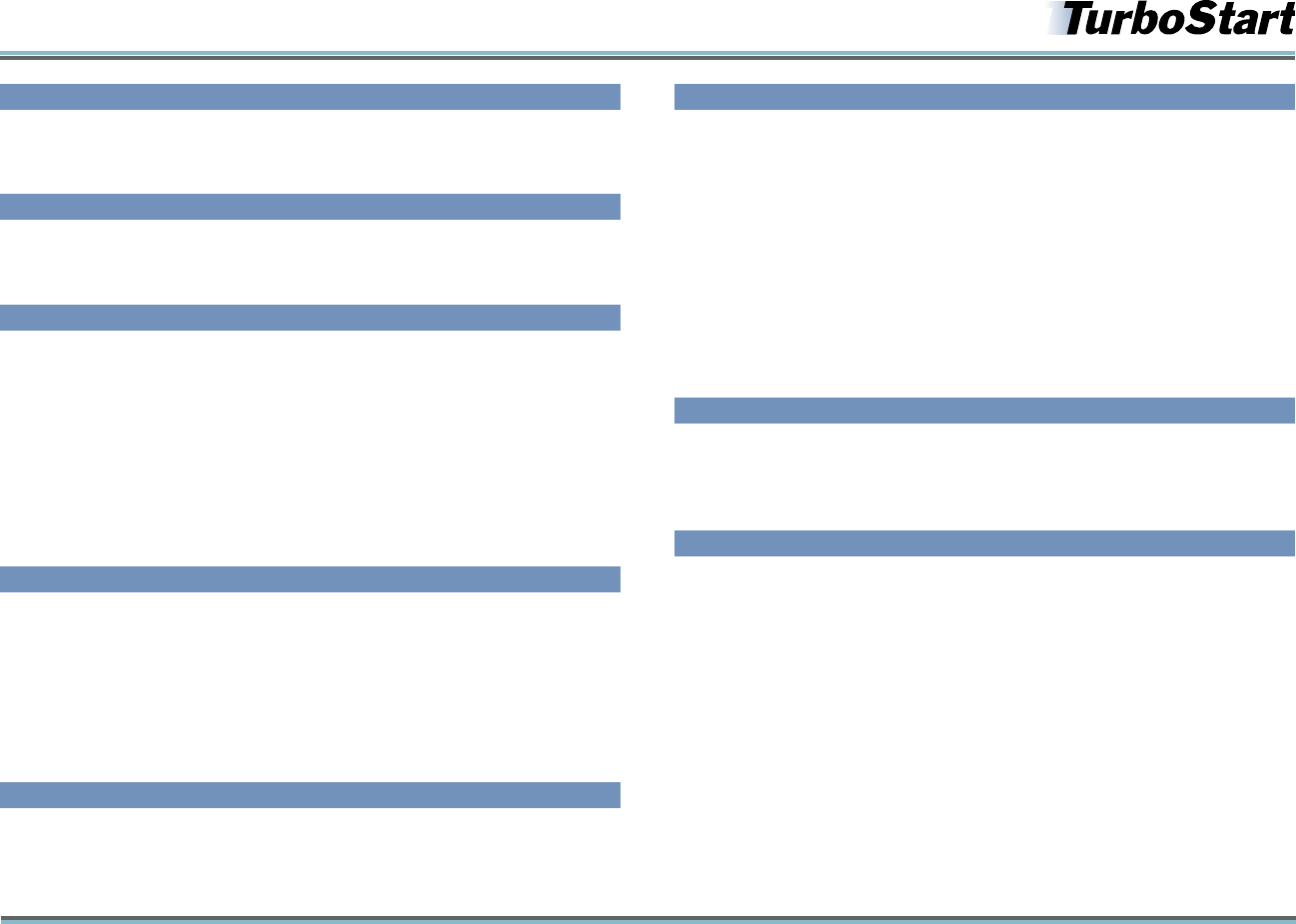
©2011 Roland Corporation U.S. TBS277 www.RolandUS.com
®ÂØÒňÎ
®
RD-300NX Digital Piano
Welcome
Congratulations on your purchase of the Roland RD-300NX. This TurboStart contains
step-by-step instructions that will quickly introduce you to its major features.
Selecting Live Sets
1 Press the PIANO, E. PIANO, or LIVE SET buttons to select a sound category.
2 Press the DEC/INC buttons to choose sounds within the selected category.
Splitting the Keyboard
1 Press SPLIT so it lights.
2 Press LAYER EDIT so it lights to display the tones currently assigned to the left
(abbreviated as “lw”) and right side (“UP 1,” for “Upper 1”) of the split.
3 While holding the SPLIT button, you can also press any key to select that location
as the new split point.
Tip: You can use the 5 and 6 buttons to highlight “lw” or “UP1,” and then use the DEC/INC
buttons to select different tones. In PIANO and E. PIANO sounds, alternate piano or electric
piano tones, respectively, can be selected for UP1.
Layering Tones in a Live Set
1 Press DUAL so it lights.
2 Press LAYER EDIT so it lights to display the tones currently assigned to the two
layers, UP1 and UP 2 (“Upper 1” and “Upper 2,” respectively).
Tip: You can use the 5 and 6 buttons to highlight “UP1” or “UP2,” and then use the DEC/
INC buttons to assign different tones to the layers. In PIANO and E. PIANO sounds, alternate
piano or electric piano tones, respectively, can be selected for UP1.
Transposing the RD-300NX
1 Press and hold the TRANSPOSE button.
2 While holding the TRANSPOSE button, use the DEC/INC buttons to transpose the
keyboard in half-step increments by as many as 48 semitones up or down.
Storing a Live Set
1 Press WRITE so it lights.
2 To name your live set, use the 3 and 4 buttons to move the cursor to each
character position in turn.
3 Use the DEC/INC buttons to select the desired character in each position.
4 Press the 6 button to highlight the live set destination number and use the DEC/
INC buttons to select a memory location from 1 to 60 in which to save your live set.
5 Press ENTER to display “Are You Sure?”
Caution: The live set currently stored in the selected location will be overwritten.
6 Press ENTER again to display “Executing....”
7 The display returns to normal when the live set’s been stored.
Recalling a Live Set You’ve Stored
1 Press USER so it lights.
2 Press any LIVE SET button to select a live set category.
3 Press the DEC/INC buttons to select the desired live set within the category.
Using the Built-In Rhythms
The RD-300NX has 200 internal rhythm patterns. Use the following procedure to play a
rhythm pattern:
1 Press SELECT so it lights.
2 Press the LAYER EDIT button so “RHYTHM” is visible at the top of the screen.
3 To select different rhythm patterns, use the DEC/INC buttons.
4 Press the 4/ button so it lights to begin playing the selected rhythm.
5 Press the 4/ button again to stop playback.

1
Summary of Contents
Page 1 - Digital Piano
©2011 Roland Corporation U.S. TBS277 www.RolandUS.com ®ÂØÒňήRD-300NX Digital PianoWelcomeCongratulations on your purchase of the Roland RD-
 (40 pages)
(40 pages)

 (184 pages)
(184 pages)







Comments to this Manuals