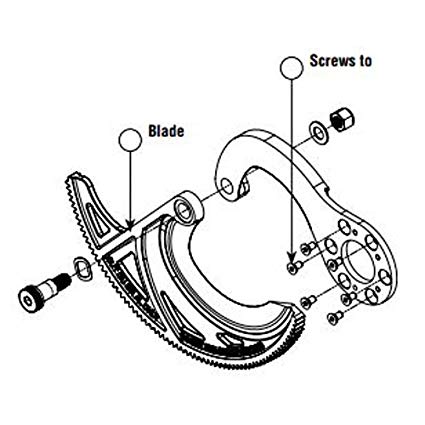Roland DS-50A manuals
Owner’s manuals and user’s guides for Soundbar speakers Roland DS-50A.
We providing 3 pdf manuals Roland DS-50A for download free by document types: User Manual, Owner's Manual

Roland DS-50A Owner's Manual (448 pages)
Brand: Roland | Category: Soundbar speakers | Size: 11.68 MB |

Table of contents
15
15
25
34
40
54
54
61
69
69
71
72
73
73
80
94
98
103
103
106
106
107
109
110
111
113
114
118
120
120
121
122
124
128
130
140
140
141
141
143
150
151
152
152
153
153
154
154
154
154
155
156
156
156
157
158
158
158
158
158
160
162
162
162
163
163
165
177
178
179
181
182
183
184
187
188
188
189
190
193
196
204
206
211
213
213
223
226
226
226
227
228
234
235
237
238
240
243
244
245
254
255
255
255
256
258
259
260
265
267
268
270
277
289
293
303
305
308
317
323
327
330
333
337
338
341
341
341
342
354
354
354
355
355
358
360
360
361
361
361
361
364
365
365
366
366
367
368
368
368
368
369
370
371
372
374
375
379
388
389
389
390
393
397
399
400
402
402
411
411
413
421
448
More products and manuals for Soundbar speakers Roland
| Models | Document Type |
|---|---|
| MA-20D |
Owner's Manual
 Roland MA-20D Owner`s manual [en] ,
364 pages
Roland MA-20D Owner`s manual [en] ,
364 pages
|
| DM-2100 |
User Manual
 DM-2100 Bedienungsanleitung,
12 pages
DM-2100 Bedienungsanleitung,
12 pages
|
| GI-20 |
User Manual
 Roland GI-20 Q&A,
6 pages
Roland GI-20 Q&A,
6 pages
|
| BR-1180CD |
User Manual
 Using the BR-1180CD Rhythm Guide,
10 pages
Using the BR-1180CD Rhythm Guide,
10 pages
|
| DM-20 |
Owner's Manual
 Roland DM-20 Owner`s manual,
12 pages
Roland DM-20 Owner`s manual,
12 pages
|
| BR-1180CD |
User Manual
 Mode d`emploi - Roland Central Europe,
210 pages
Mode d`emploi - Roland Central Europe,
210 pages
|
| RSM-90 |
User Manual
 (part 2) From Roland Track Notes in PDF Format,
4 pages
(part 2) From Roland Track Notes in PDF Format,
4 pages
|
| DS-8 |
User Manual
 DS-8/7/5, Manual del Usuario,
13 pages
DS-8/7/5, Manual del Usuario,
13 pages
|
| RSM-90 |
Owner's Manual
 Roland RSM-90 Owner`s manual,
8 pages
Roland RSM-90 Owner`s manual,
8 pages
|
| MA-7A |
User Manual
 Computer Music Products Guide 2010 [en] ,
13 pages
Computer Music Products Guide 2010 [en] ,
13 pages
|
| GI-20 |
Owner's Manual
 Roland GI-20 Owner`s manual,
72 pages
Roland GI-20 Owner`s manual,
72 pages
|