Roland TD-6 Owner's Manual Page 105
- Page / 160
- Table of contents
- TROUBLESHOOTING
- BOOKMARKS
Rated. / 5. Based on customer reviews


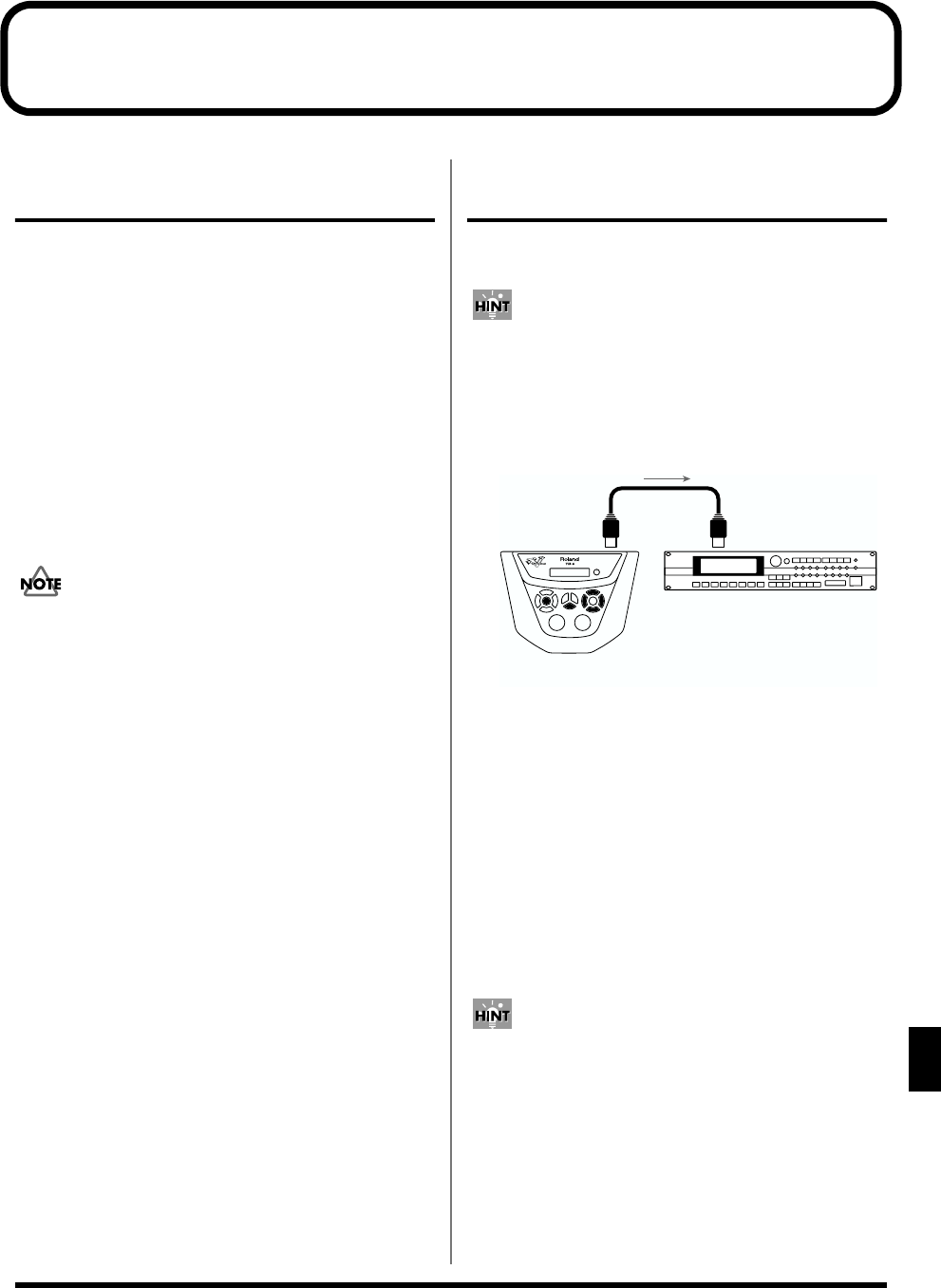
105
8
Chapter 8 Features Using MIDI and Setting Examples
About Transmitting/Receiving
Program Changes
Drum Kit
The drum kit program numbers are always the same as the
drum kit numbers; this relationship is fixed, and cannot be
changed.
Percussion Set
Percussion set program numbers are predetermined. Refer to
the “Preset Percussion Set List” (p. 124).
Backing Part (Part 1–4) Instruments
The instrument program numbers, and controller numbers 0
and 32 are fixed. Refer to the “Backing Instrument List” (p.
126).
If tone changes are made on an external MIDI device, the TD-
6’s instruments are switched, but the change is not recorded
by the sequencer.
Triggering an External Sound
Device by Playing the TD-6
This sets the TD-6 so that the external MIDI sound module is
sounded when the pads are struck.
With this setting, both the TD-6 and the external sound
module can play simultaneously.
1. Use a MIDI cable to connect the MIDI OUT
connector of the TD-6 to the MIDI IN connector
of the external MIDI device.
fig.08-001.e
2. Match the MIDI channel to be used for
transmitting data from the TD-6 and the MIDI
channel that the external MIDI device will use
for receiving the data.
(SETUP/MIDI PART/CH; p. 102)
3. Specify the note number to be transmitted from
each pad. (KIT/CONTROL/Note No.; p. 66)
Set this to the note number of the sound that you wish to
play on the external MIDI sound module or sampler.
4. Set the MIDI Gate Time.
(KIT/CONTROL/Gate Time; p. 67)
You can use different pad note number and gate time
settings in each drum kit.
TD-6
MIDI OUT MIDI IN
External MIDI Sound Module,
Sampler etc.
- Owner's Manual 1
- IMPORTANT NOTES 4
- Additional Precautions 5
- Contents 6
- Features 12
- Performances 13
- Expandability/Compatibility 13
- How to Use This Manual 14
- Setup Guide 15
- Panel Descriptions 16
- Rear Panel 18
- Making the Settings 19
- Setting Example 20
- ■ About Polarity Switch 21
- TD-6 Rear Panel 22
- Connecting Headphones, Audio 23
- Turning On/Off the Power 24
- Turning Off the Power 25
- 4 3, 5, 6 26
- Press [EXIT] to cancel the 27
- Listening to the Demo Songs 28
- Selecting the Pad Type 30
- Indicator 33
- About the Pads 34
- Playing the Pads 37
- Hi-Hat Control Pedal 39
- Quick Start 41
- Choosing a Drum Kit 42
- Try using metronome (click) 43
- Press [CLICK] 43
- Adjusting the Click Tempo 45
- Playing Along with Songs 46
- ■ Playing Back a Song 47
- Adjusting the Song Volume 48
- Using the Pads to Play Songs 52
- Advanced Use 55
- About Drum Kits and the Drum 56
- Kit Screen 56
- Choosing the Pad to Edit 57
- Notation Used in the Screen 58
- Helpful Functions for Edit 58
- Choosing an Instrument 59
- Instrument Settings (INST) 60
- Adjusting the Pitch (Pitch) 61
- Sound) (Decay) 61
- Ambience Settings (AMBIENCE) 62
- Changing the Wall Surface 63
- Material (Wall Type) 63
- (CONTROL) 64
- Play Type Song Number 65
- Song Name 65
- TD-6 Drum Kit Part Sounds 66
- (TD-6 Used As Sound Module) 66
- MIDI Gate Time for Each Pad 67
- (Gate Time) 67
- Overall Drum Kit Settings 68
- (COMMON) 68
- Copying a Drum Kit (COPY) 69
- Switching the Order of the 70
- Drum Kits (EXCHANGE) 70
- (SETUP/TRIG) 71
- Setting the Pad Sensitivity 72
- (TRIGGER BASIC) 72
- Volume Volume 73
- Striking Force 73
- EXP2EXP1 73
- Fine-Tuning the Trigger 74
- Parameter Settings 74
- (TRIGGER ADVANCED) 74
- (Retrigger Cancel) 75
- Using the TD-6 with Acoustic 76
- Triggers 76
- Making the Global Settings 77
- (UTILITY) 77
- Backing Instruments Volume 78
- Control (Backing Level) 78
- Muting Parts of a Song (Mute) 78
- Tuning the TD-6 (Master Tune) 78
- (Factory Reset) 79
- Tempo Adjustment (Tempo) 80
- Setting the Way the Click 80
- About Songs and the Song 82
- About the Song Screen 83
- Choosing a Song 84
- Playing Back a Song 84
- Muting a Selected Part 85
- (Part Mute) 85
- Setting the Tempo (Tempo) 86
- Quick Play: OFF, ON 87
- Song Lock: OFF, ON 87
- Part Settings (PART) 88
- Choosing Percussion Set and 89
- Copying a Song (COPY) 90
- Deleting a Song (DELETE) 91
- Erasing Performance Data in 92
- Chapter 6 Recording a Song 93
- How To Record 94
- (RECORDING STANDBY) 94
- Actual performance 95
- Recorded performance 95
- First beat Second beat 95
- About MIDI 96
- Making the MIDI Settings 97
- (MIDI COMMON) 97
- Note Chase: OFF, ON 98
- Sync Mode: INT, EXT, REMOTE 98
- Hi-Hat Control Pedal Data 99
- Reduction (Pedal Data Thin) 99
- GM Mode: OFF, ON 100
- RX GM ON: OFF, ON 100
- Set the Device ID (Device ID) 101
- MIDI Channel Settings for a 102
- Part (MIDI PART) 102
- MIDI Messages Stop Function 103
- (General MIDI) Mode (GM PART) 103
- Device (BULK DUMP) 103
- Content being saved 104
- MIDI OUT MIDI IN 104
- TD-6External MIDI Sequencer 104
- About Transmitting/Receiving 105
- Program Changes 105
- Triggering an External Sound 105
- Device by Playing the TD-6 105
- Combining with an External 106
- MIDI Sequencer 106
- Using the TD-6 As a Sound 107
- Appendices 109
- Troubleshooting 110
- No Sound/Low volume from 112
- Device Connected to the MIX 112
- Drum Kit Does Not Sound As 112
- Intended 112
- Pad Does Not Sound As 113
- Song Does Not Sound As 114
- Sound is distorted 114
- Problems Operating the TD-6 115
- Display Is Too Light Or Too 115
- Messages and Error Messages 116
- Related to MIDI 117
- Drum Kit List 118
- (CR1_R, RD_H) 119
- (CR1_R, CR2_R) 119
- Drum Instrument List 120
- PERCUSSION 122
- FIXED HI-HAT 123
- Preset Percussion Set List 124
- Backing Instrument List 126
- Preset Song List 128
- Parameter List 130
- Song Parameters 131
- Setup Parameters 132
- SETUP/MIDI COMMON 133
- SETUP/MIDI PART 133
- SETUP/GM PART 133
- SETUP/BULK DUMP 133
- SETUP/FactoryReset 133
- Click Parameters 134
- Song Recording 134
- MIDI Implementation 135
- ■ Channel Mode Messages 136
- ■ System Realtime Message 137
- ■ System Exclusive Message 137
- Section 2. Transmit data 138
- ■ System Exclusive Messages 139
- ◆ GM mode 140
- ◆ Parameter address map 143
- (Model ID = 00H 3FH) 143
- ◆ Bulk Dump 145
- ◆ Supplementary Material 145
- ● About tuning 147
- PERCUSSION SOUND MODULE 148
- Model TD-6 148
- Date : Feb. 13, 2001 148
- Version : 1.00 148
- MIDI Implementation Chart 148
- Block Diagram 151
- Specifications 152
- Information 158
- Apparatus containing 159
- Lithium batteries 159
- 02564845 ’03-5-5N 160
 (4 pages)
(4 pages)







Comments to this Manuals