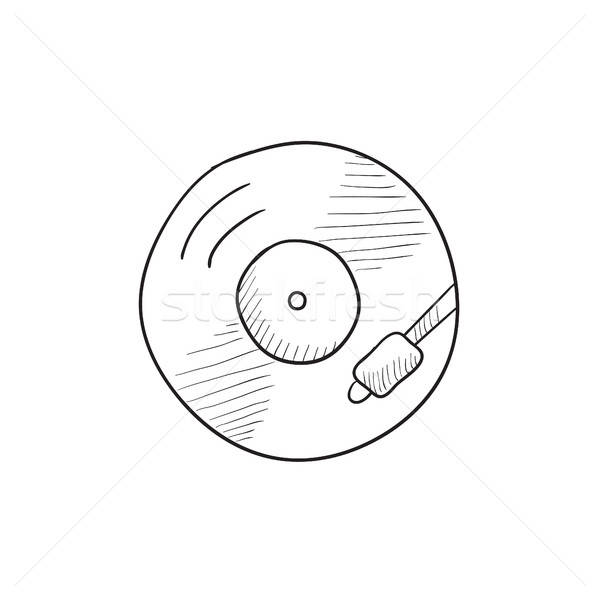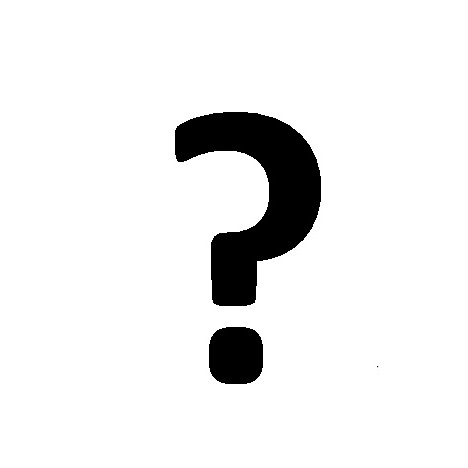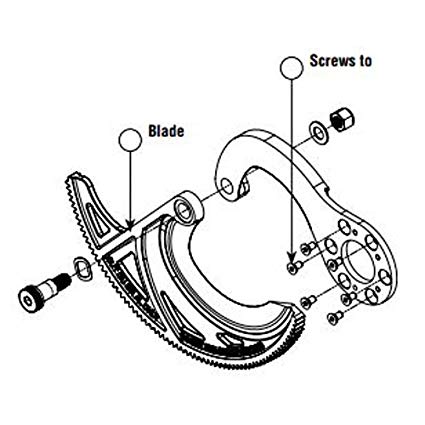Roland CJ-540 manuals
Owner’s manuals and user’s guides for Print & Scan Roland CJ-540.
We providing 4 pdf manuals Roland CJ-540 for download free by document types: User Manual, Specifications

Table of contents

Table of contents
ATENCIÓN
2
BLOQUEADA
10
PRECAUCIÓN
11
SETUP SHEET
40
2-4 Imprimir
45
FEED SETTING
69
ALL MEDIUM
75
FINISHED ?
82
6-1 Qué hacer si
105
7. Apéndice
111
R1-020927
119
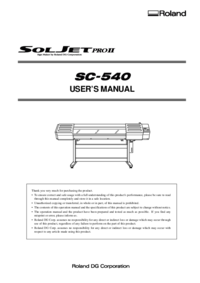
Table of contents
Contents
3
Filling Ink
32
ENV. MATCH
33
FINISHED ?
34
SETUP SHEET
44
2-4 Printing
49
Top menu
50
2-5 Cutting
51
Test Cutting
52
CONTINUE?
55
PRINTING ADJ
67
TEST PRINT
67
FEED SETTING
73
KEY TO CLEAN
75
FINISHED
80
CLEANING?
80
6. What to Do If
103
SET SOL CRT
111
123456789101112
111
7. Appendix
115
R3-030206
124
More products and manuals for Print & Scan Roland
| Models | Document Type |
|---|---|
| FJ-400 |
User Manual
 For Roland - DayGloStore [da] [en] ,
2 pages
For Roland - DayGloStore [da] [en] ,
2 pages
|
| VersaCamm SP-300V |
User Manual
 Windows Driver Guide,
23 pages
Windows Driver Guide,
23 pages
|
| SOLJET SC-500 |
User Manual
 Scanvec Amiable Contour Cutting Guide,
25 pages
Scanvec Amiable Contour Cutting Guide,
25 pages
|
| SP-540i |
Specifications
  Roland SP-540i Specifications,
48 pages
Roland SP-540i Specifications,
48 pages
|
| LEC-300 |
User Manual
 Create Textures and Special Effects On-Demand,
2 pages
Create Textures and Special Effects On-Demand,
2 pages
|
| SJ-740 |
User Manual
 Heater Install Instructions,
53 pages
Heater Install Instructions,
53 pages
|
| CX-400 |
User Manual
 CX Series Brochure and Specifications,
4 pages
CX Series Brochure and Specifications,
4 pages
|
| VS-640i |
User Manual
 Brochure Roland VersaCamm VS Series,
5 pages
Brochure Roland VersaCamm VS Series,
5 pages
|
| VS-540 |
User Manual
 300 420 540 640,
4 pages
300 420 540 640,
4 pages
|
| SJ-645EX |
User Manual
 brochure,
2 pages
brochure,
2 pages
|
| LEJ-640 |
Setup Guide
 Roland LEJ-640 Setup guide,
24 pages
Roland LEJ-640 Setup guide,
24 pages
|
| Metaza MPX-80 |
User Manual
 Manual del Usuario,
114 pages
Manual del Usuario,
114 pages
|
| XC-540MT |
User Manual
 World`s First Inkjet Printer/Cutter with Metallic Silver Ink,
2 pages
World`s First Inkjet Printer/Cutter with Metallic Silver Ink,
2 pages
|
| SC-545EX |
User Manual
 Roland Printer SC-545EX,
136 pages
Roland Printer SC-545EX,
136 pages
|
| CAMM-2 PNC-2300 |
User Manual
 ME PNC-2300A. couv.,
58 pages
ME PNC-2300A. couv.,
58 pages
|
| VS-300 |
User Manual
  Roland VS-300 User`s manual,
122 pages
Roland VS-300 User`s manual,
122 pages
|
| AJ-1000 |
Setup Guide
  Roland AJ-1000 Setup guide,
36 pages
Roland AJ-1000 Setup guide,
36 pages
|
| VersaCamm SP-540V |
User Manual
  Roland VersaCamm SP-540V User`s manual,
121 pages
Roland VersaCamm SP-540V User`s manual,
121 pages
|
| SJ-740 |
User Manual
  Roland SJ-740 User`s manual,
102 pages
Roland SJ-740 User`s manual,
102 pages
|
| VS-540 |
User Manual
 Brochure - Roland DG,
6 pages
Brochure - Roland DG,
6 pages
|